DataWeave is a functional programming language designed by MuleSoft for transforming data across a wide range of formats, including XML, JSON, CSV, and more. As the default transformation language for MuleSoft’s Anypoint Platform, DataWeave provides seamless data integration capabilities. It’s core strength lies in its expressiveness, streaming, readability, and performance when handling complex data transformations.
DataWeave is often treated as the magical elixir that turns raw data into refined information. Although,dataweave is a proprietary language by Mulesoft it is a close match to functional programming languages like JavaScript, Groovy. DataWeave uses Mule runtime to transform domain specific DataWeave logic to transform data.
History of DataWeave
Before Mulesoft there were tools like TIBCO, IBM Websphere which did transformation of data in their own Domain specific language(DSL) mostly traditional XSLT or custom-coded solutions. While these were effective, they were cumbersome, verbose, and required specialized skills. With the growing complexity of integrations in modern IT environments, MuleSoft recognized the need for a developer-friendly, versatile, and efficient language that could cater to diverse data transformation needs.
DataWeave: Magic wand for your data
DataWeave was introduced as a part of Mule 4, replacing the older Mule Expression Language (MEL) in 2015. The goal was to simplify how developers performed data transformations within Mule applications.
DataWeave scripts operate on the data within a Mule event, primarily focusing on the message payload. This allows you to manipulate and transform data retrieved from one system into a suitable format for another system. For instance, you can use it to extract specific fields, modify their structure, or convert data between different formats like JSON, XML, or CSV.
Over time, MuleSoft enhanced DataWeave with better performance, additional functions, and support for diverse data formats. The language became increasingly robust, handling everything from simple mappings to complex transformations involving nested structures and multi-source data.

Core Features of DataWeave
1. Functional Programming Paradigm
DataWeave adopts a functional programming style, making it declarative and easier to reason about. Developers define what they want to achieve, rather than how to do it.
2. Rich Built-in Functions
It comes with a comprehensive library of functions that support operations like filtering, mapping, aggregating, and joining data. This eliminates the need to write custom logic for common tasks.
3. Versatility in Data Formats
One of the standout features of DataWeave is its ability to handle diverse data formats. It can read and write, The data formats supported are astonishing. Dataweave supports at least 42 data types right now when writing this blog.
- Structured data: JSON, XML, YAML
- Tabular data: CSV, Excel
- Binary formats: Avro, Protobuf
- Unstructured data: Plain text or custom formats
4. Dynamic Type System
Dynamic typing ability allows flexibility when working with different data types, while its robust type-checking ensures runtime reliability.
5. Integration with MuleSoft
Seamlessly integrated into MuleSoft’s Anypoint Studio, DataWeave works natively with Mule applications, enabling end-to-end data processing in integration flows.
6. Streaming and Performance
DataWeave processes data in a streams, ensuring efficiency when working with large data sets by minimizing memory overhead.
Anatomy of DataWeave
This is how a simple dataweave script looks like:
%dw 2.0
input payload json
output application/json
---
{
id: payload.orderId,
name: payload.name
}
Directive section(Header section)
- Version Directive: This line specifies the DataWeave version used for the script. It’s usually
%dw 2.0for modern DataWeave. - Input Directive: Defines the input data format and its MIME type. For instance,
input payload application/jsonindicates that the input is JSON data stored in thepayloadvariable. - Output Directive: Specifies the desired output format and its MIME type. For example,
output application/jsonindicates that the output should be JSON.
This is the directive section in the above code
%dw 2.0
input payload json
output application/jsonScript Body
- This section contains the core logic of the script, where data transformations and manipulations occur. It’s separated from the declarations by a line of three dashes (
---).
{
id: payload.orderId,
name: payload.name
}DataWeave, in certain scenarios, can automatically identify the input data it needs to process without requiring an explicit declaration. This is particularly true when the script is executed within a context that provides the necessary information.
For instance, in MuleSoft, the payload variable often contains the input data. DataWeave can directly access and manipulate this data without needing a specific input directive.
To simplify our discussions and focus on core concepts, we’ll assume that the primary input data is always available in the payload
Use cases of DataWeave
Dataweave sits at the center of processing integration logic for MuleSoft and it plays a vital role in processing messages using Mule. It relies on Mule Message Object for parsing input data and performing business transformation on the inputs.
Some of the Use-cases of DataWeave are :
1. Enterprise Data Integration
It is widely used in scenarios where data needs to flow seamlessly between systems:
- Synchronizing data between CRM, ERP, and databases.
- Transforming messages in API gateways.
- Consolidating data from multiple sources for analytics.
2. API Development
In API-led connectivity, DataWeave helps transform data formats for API consumers. For example:
- Converting XML from legacy systems to modern JSON APIs.
- Enforcing data contracts by standardizing API responses.
3. ETL (Extract, Transform, Load) Processes
It plays a key role in modern ETL pipelines, enabling:
- Data cleansing: Removing unwanted fields or records.
- Data enrichment: Augmenting data with additional context.
- Format conversion: Converting raw data into analysis-ready formats.
4. Data Masking and Validation
Organizations use DataWeave to enforce compliance by:
- Masking sensitive fields like PII (Personally Identifiable Information).
- Validating data against business rules.
Benefits of Using DataWeave
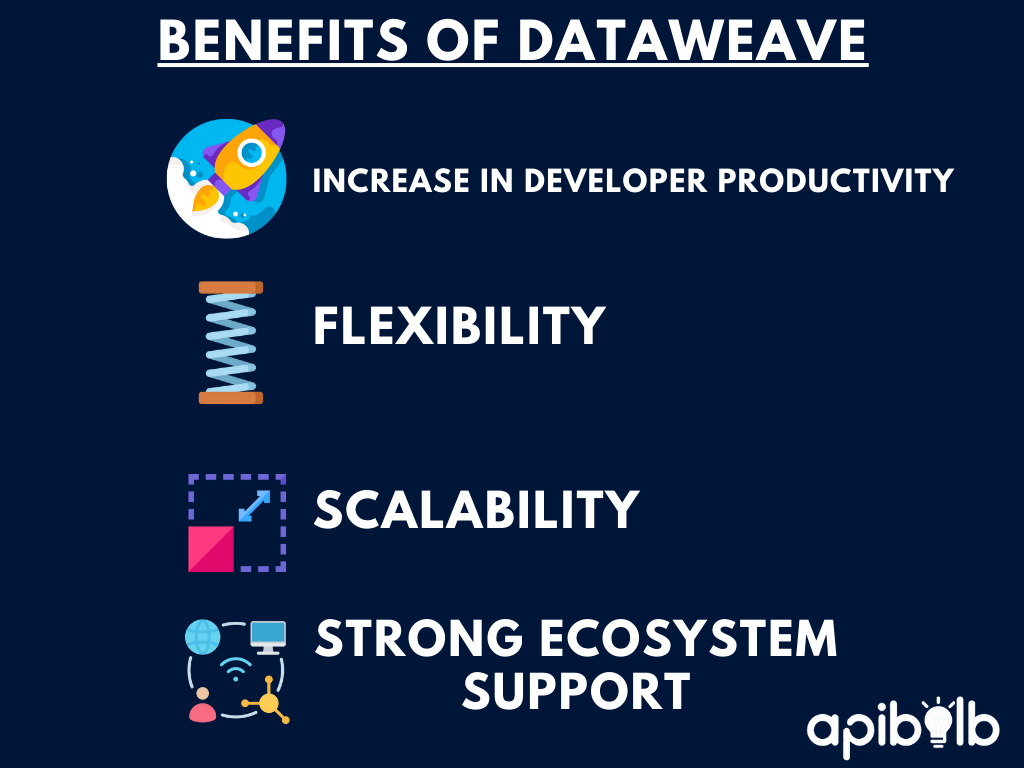
1. Developer Productivity
- DataWeave’s concise syntax reduces the amount of code needed compared to traditional transformation methods.
- Its integration with Anypoint Studio provides real-time previews, simplifying debugging.
2. Flexibility
- With support for diverse formats, DataWeave accommodates heterogeneous environments.
- It can handle complex data transformation scenarios, such as merging multiple sources or unflattening nested structures.
3. Scalability
DataWeave’s streaming capabilities ensure it performs well even with large datasets, making it suitable for enterprise-grade use cases.
4. Strong Ecosystem Support
As part of the MuleSoft platform, DataWeave benefits from extensive community support, documentation, and frequent updates.
Challenges and Considerations
Despite its many strengths, it comes with it’s own challenges:
- Learning Curve: For developers unfamiliar with functional programming, DataWeave’s syntax and concepts may take time to master.
- MuleSoft Dependency: Although DataWeave is powerful, its deep integration with MuleSoft limits its use outside the Mule ecosystem.
- Debugging Complexity: While Anypoint Studio provides tools for testing, debugging complex transformations can sometimes be challenging.
Future of DataWeave
As the demand for real-time, efficient data transformation grows, DataWeave is poised to play an increasingly significant role in the integration landscape. Key trends to watch include:
1. Expansion Beyond MuleSoft
MuleSoft might expand DataWeave’s capabilities to make it more standalone, enabling broader adoption outside the Anypoint Platform.
2. AI Integration
DataWeave could incorporate machine learning features to automatically suggest or optimize transformation logic, accelerating development. With ACB(Anypoint Code Builder) and Einstein for MuleSoft this is already a reality now.
3. Cloud-native Enhancements
With the rise of cloud-native architectures, DataWeave may evolve to handle transformations in distributed and serverless environments.
4. Enhanced Developer Experience
Future versions of DataWeave could introduce improved tooling, such as visual mappers or AI-driven code assistants, making the language even more accessible.
Practical Tips for Mastering DataWeave
If you’re looking to excel in DataWeave, consider the following:
- Leverage MuleSoft Documentation: MuleSoft’s official guides and examples are invaluable resources.
- Practice with Real-world Scenarios: Work on integration projects to gain hands-on experience.
- Join the Community: Participate in forums, webinars, and training programs to stay updated and learn from peers.
- Use Anypoint Studio’s Preview Features: Preview outputs to debug and refine transformations quickly.
Conclusion
DataWeave has redefined how developers approach data transformation, combining elegance, efficiency, and power. From its origins as a solution to simplify MuleSoft integrations to its current status as a versatile tool for complex data operations, It continues to enable businesses to unlock the value of their data.
As organizations increasingly adopt API-led connectivity and data-driven decision-making, the importance of robust data transformation tools like DataWeave will only grow. By understanding its history, mastering its capabilities, and leveraging its full potential, developers can position themselves at the forefront of the integration landscape.
