- Why MuleSoft Is Migrating to Java 17 ⚡
- Benefits of Upgrading to Java 17
- Java 17 Support Timeline in MuleSoft
- Components Requiring Upgrade
- Step-by-Step Upgrade Process
- DataWeave Considerations for Java 17
- Common Issues and Troubleshooting
- Performance Considerations with Java 17
- Conclusion
Imagine you have a car, but one day, a new version of the car comes out that is faster, safer, and works with new roads. Wouldn’t you want that new car? That’s what’s happening with MuleSoft and Java 17 ⚡!
MuleSoft is a tool that helps businesses move data from one place to another, like how roads help cars travel between cities. Right now, MuleSoft is switching to a new version of Java (Java 17) to make sure everything runs better and stays safe. Older versions, like Java 8 and 11, will stop getting updates soon, so everyone needs to upgrade for better performance.

Why MuleSoft Is Migrating to Java 17 ⚡
MuleSoft’s adoption of Java 17 is driven by several important factors that impact the entire ecosystem. Many third-party vendors are discontinuing support for Java 8, which directly affects the MuleSoft product stack. This industry-wide shift means organizations must adapt to maintain compatibility with their tools and dependencies.
The migration to Java 17 aligns with MuleSoft’s commitment to ensuring greater security, compliance, and performance for applications. Even for users without custom Java code or connectors, this upgrade is mandatory as the core system is changing, affecting all components of the MuleSoft ecosystem.
Benefits of Upgrading to Java 17
Upgrading to Java 17 provides several significant advantages for MuleSoft applications:
- Improved Performance: Java 17 includes a new JIT compiler that enhances code execution speed, leading to better overall application performance.
- Language-level Enhancements: Java 17 introduces new language features that enable more efficient and robust application development.
- Increased Security: The newer Java version includes important security updates and improvements that help protect against vulnerabilities.
- Extended APIs and Libraries: Java 17 provides access to newer APIs and libraries, expanding development capabilities.
- Better Memory Management: Java 17 manages memory differently than earlier versions, reducing request latency and executing work more predictably.
You can find more information of java 17 in their release notes: Consolidated JDK 17 Release Notes
Java 17 Support Timeline in MuleSoft
Understanding the support timeline is crucial for planning your upgrade strategy:
| Mule Version | Release Date | Java Version | End of Standard Support | End of Extended Support |
|---|---|---|---|---|
| 4.5 Edge | Oct 2023 | 8 and 11 | Feb 2024 | Jun 2024 |
| 4.6 LTS | Feb 2024 | 8, 11, and 17 | Feb 2025 | Feb 2026 |
| 4.7 Edge | Jun 2024 | 8, 11, and 17 | Oct 2024 | Feb 2025 |
| 4.8 Edge | Oct 2024 | 8, 11, and 17 | Feb 2025 | Jun 2025 |
| 4.9 LTS | Feb 2025 | 17 | Feb 2026 | Feb 2027 |
| 4.9 Edge | Feb 2025 | 17 | Jun 2025 | Oct 2025 |
The critical takeaway from this timeline is that standard support for Java 8 and 11 ends in March 2025 for Mule 4.8 Edge and August 2025 for 4.6 LTS. More importantly, Mule 4.9 LTS and Edge will run and compile only on Java 17, requiring all applications to be upgraded to Java 17 by that time.
Components Requiring Upgrade
1.Mule Runtime
To leverage the improved performance and security of Java 17, upgrading to Mule runtime 4.6 or later is necessary. This includes:
- Upgrading standalone Mule instances
- Upgrading on-premises Mule instances managed through Runtime Manager
- Updating the Mule version used to build applications
- Deploying applications to targets running on Mule 4.6 or later
2.Anypoint Studio
Anypoint Studio 7.17 or later is required to develop and test applications with Java 17. Earlier versions only support Java 8 and possibly Java 11, but not Java 17. With Studio 7.17, you can:
- Change the target JVM at the project level
- Receive compatibility guidance when packaging apps, this is a handy feature which can help you choose the features you want to upgrade.
- View supported JVM versions when adding connectors
- Get automatic suggestions for upgrading extensions when moving to Java 17
- Receive proactive detection of mismatches between project Java version and deployment environment
3.Anypoint Connectors and Modules
All Anypoint Connectors and modules must be updated to be Java 17-compatible. MuleSoft has certified its connectors to run on Java 17, and you should:
- Check release notes for Java 17 compatibility information
- Update all extensions, modules, and connectors in your application
- When selecting a dependency, configure the version compatible with Java 17 in the
pom.xml
4.Custom Connectors
Custom connectors require special attention during the upgrade process:
- Review current setup to identify compatibility issues
- Update any reflection code that accesses Java classes
- Address Java Platform Module System (JPMS) changes
- Analyze third-party libraries for Java 17 compatibility
- Test thoroughly using Module Testing Framework or MUnit.
5.Policies and API Proxies
MuleSoft-included Gateway policies and API proxies are compatible with Java 17 beginning with Mule runtime 4.6:
- Upgrade policies before upgrading API proxies or Mule apps
- Update basic endpoints by deploying adapted applications to Mule runtime
- For proxy applications, follow the specific upgrade process in the documentation here : Upgrading Java for Policies and API Proxies | MuleSoft Documentation
Step-by-Step Upgrade Process
Pre-Upgrade Phase
- Review your current setup: Identify what needs upgrading or removal, such as Java features no longer supported or marked as deprecated in Java 17.
- Create a comprehensive upgrade plan: Include testing, rollback strategies, and post-upgrade checks, zero maintenance breaks, keeping your stakeholders upto date about the upgrade.
- Learn about application performance expectations: Understand how your application will perform after upgrading to Java 17, UAT and Regression are a must when you consider this option.
- Schedule downtime for on-premises deployments: Inform stakeholders to minimize business disruption.
Upgrade Phase
Here we are talking about local setup for the upgrade process, depending on your deployment model the deployment will change and your process for deploying mule app in a particular JDK with particular mule version will also change.
- Upgrade to Mule runtime 4.6: This is the crucial step that enables Java 17 support.
- Upgrade Anypoint Studio to 7.17: Install and configure the latest version of Anypoint Studio.
- Update JVM configuration in Studio:
- Navigate to Anypoint Studio > Preferences
- Under Java > Installed JREs, select or add JDK 17
- If needed, add JDK 17 by clicking “Add” and selecting your JDK type
- Specify the JRE home directory and provide a descriptive name
- Upgrade all Anypoint Connectors and modules: Update to Java 17-compatible versions.
- Upgrade custom connectors: Ensure all custom code is compatible with Java 17.
- Upgrade policies and API proxies: Update these components before upgrading your applications. Detailed can be found here : Upgrading Java for Policies and API Proxies | MuleSoft Documentation
- Configure Mule Maven plugin: If using version 4.1.1 or later, configure it to deploy with Java 17.
- Test applications thoroughly: Verify functionality in a controlled environment before going live.
Post-Upgrade Phase
- Monitor applications: Watch for any unexpected behavior after the upgrade.
- Update documentation: Reflect changes made during the upgrade process.
- Address any issues with DataWeave: Ensure all DataWeave scripts continue to work as expected with Java 17.
- Ensure your errors are handled in a simplified manner, always have default statements to handle unexpected errors.
DataWeave Considerations for Java 17
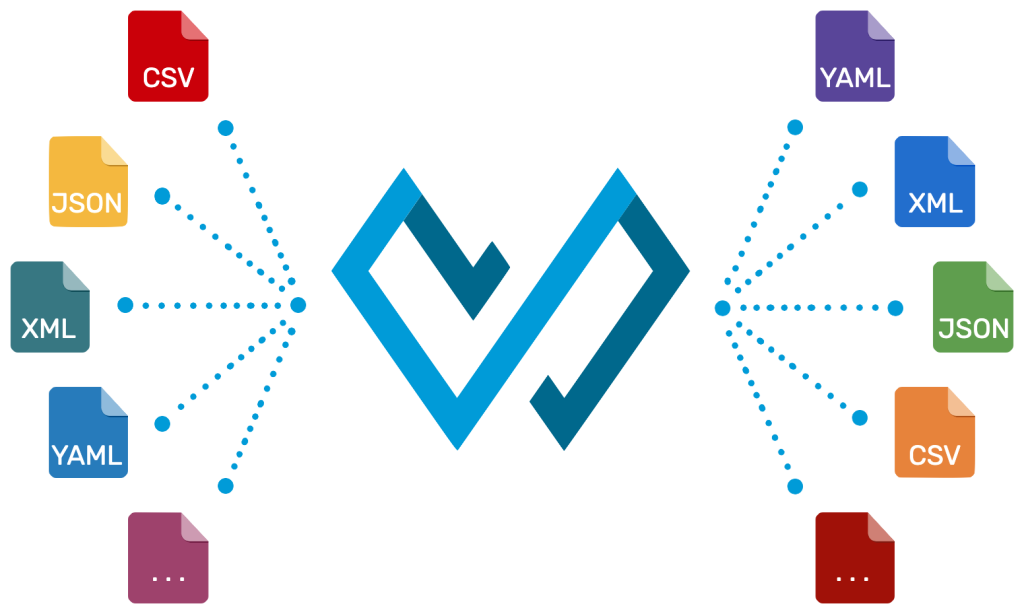
DataWeave uses Java’s reflection API to read and write Java objects. Java 17 adds restrictions in encapsulation and reflective access that affect the Java Data Format and Mule objects. To ensure compatibility:
- Use proper APIs for predefined variables: Variables like
attributes,message, anderrorhave specific access APIs:
- Replace
error.muleMessagewitherror.errorMessage - Replace
error.errorswitherror.childErrors
Common Issues and Troubleshooting
Unsupported Class File Version Error
If you encounter an error message like “Unsupported class file major version 61” when trying to run a Mule application, it indicates a Java version mismatch. Class file major version 61 corresponds to JDK 17, but your Mule runtime may not support it.
Solution:
- Ensure you’re using the appropriate Mule runtime version (4.6+ for Java 17)
- Verify your JAVA_HOME and PATH environment variables point to the correct JDK, Mule recommends Adopt JDK
- In Anypoint Studio, check that the project’s JDK configuration matches the Mule runtime requirements
Java Module System Compatibility Issues
The Java Platform Module System (JPMS) introduced in Java 9 affects how Mule modules interact with JDK classes. To address these issues:
- Refactor Split Packages: Reorganize and refactor packages to conform with JPMS modularization standards
- Address ResourceBundle Loading: Implement solutions for issues related to resource bundle loading
- Analyze third-party libraries: Understand their Java 17 compatibility and JPMS-related changes
Connector Compatibility
When upgrading connectors, you may face compatibility issues. Follow these guidelines:
- Do not set
-add-opensor-add-exportdirectives: These are not allowed in CloudHub or Runtime Fabric and can introduce security vulnerabilities. - Use Java 8 as target compilation level for earlier Mule versions: For Mule versions before 4.9.0, compile for Java 8 but ensure compatibility with Java 17.
- Check third-party libraries: Upgrade all dependencies to versions compatible with Java 17
This is the list of JDK 17 supported connector list: Make sure you consider these changes : Java 17 Compatible Anypoint Connectors
Performance Considerations with Java 17
Java 17 brings significant performance improvements to MuleSoft applications, but requires proper tuning:
Memory Management
Java 17 manages memory differently than Java 8, requiring adjustments:
- For Runtime Fabric deployments: Allocate at least 1400 MB of memory for 0.50 vCPU replica sizes
- For on-premises deployments: Tune your operating system’s garbage collection algorithm
Default TLS Cipher Selection
In Java 11 and later, the server determines cipher preference, which can affect the security-performance trade-off:
- Be aware that upgrading from Java 8 to Java 17 can cause cipher renegotiation
- If needed, configure custom cipher default values to optimize for your requirements
Conclusion
MuleSoft’s transition to Java 17 represents a significant but necessary upgrade of the platform. With standard support for Java 8 and 11 ending soon, organizations should begin planning their upgrade strategy immediately to ensure continuity and security of their integration landscape.
The upgrade process requires careful planning and testing across multiple components, including Mule runtime, Anypoint Studio, connectors, policies, and API proxies. However, the benefits—improved performance, enhanced security, and access to new language features—make this effort worthwhile.
By following the comprehensive steps outlined in this article and addressing potential issues proactively, organizations can successfully migrate their MuleSoft applications to Java 17 and position themselves for continued success in their integration journey. Good Luck!
For more detailed FAQ’s you can navigate to MuleSoft Java 17 Upgrade FAQ
